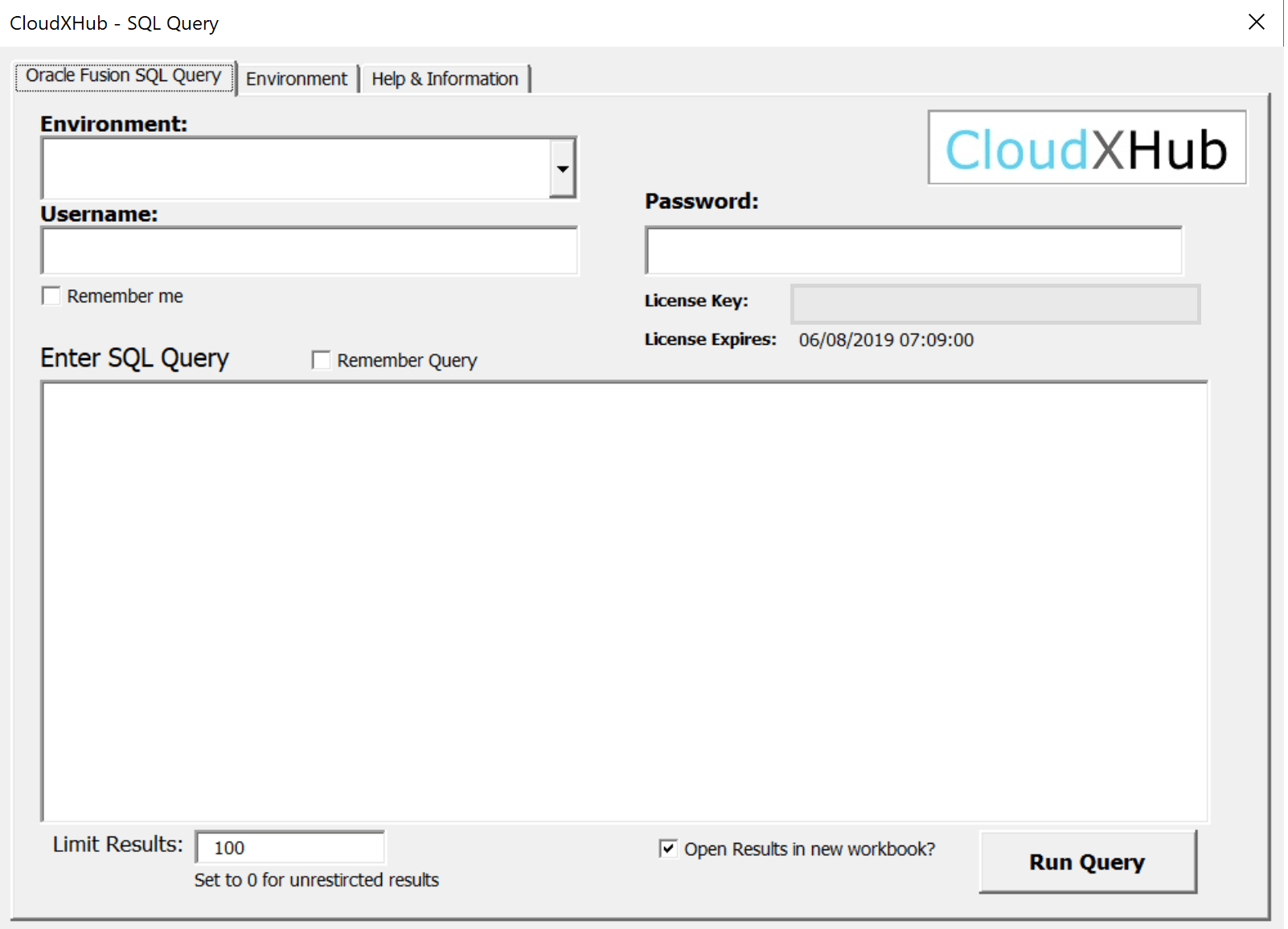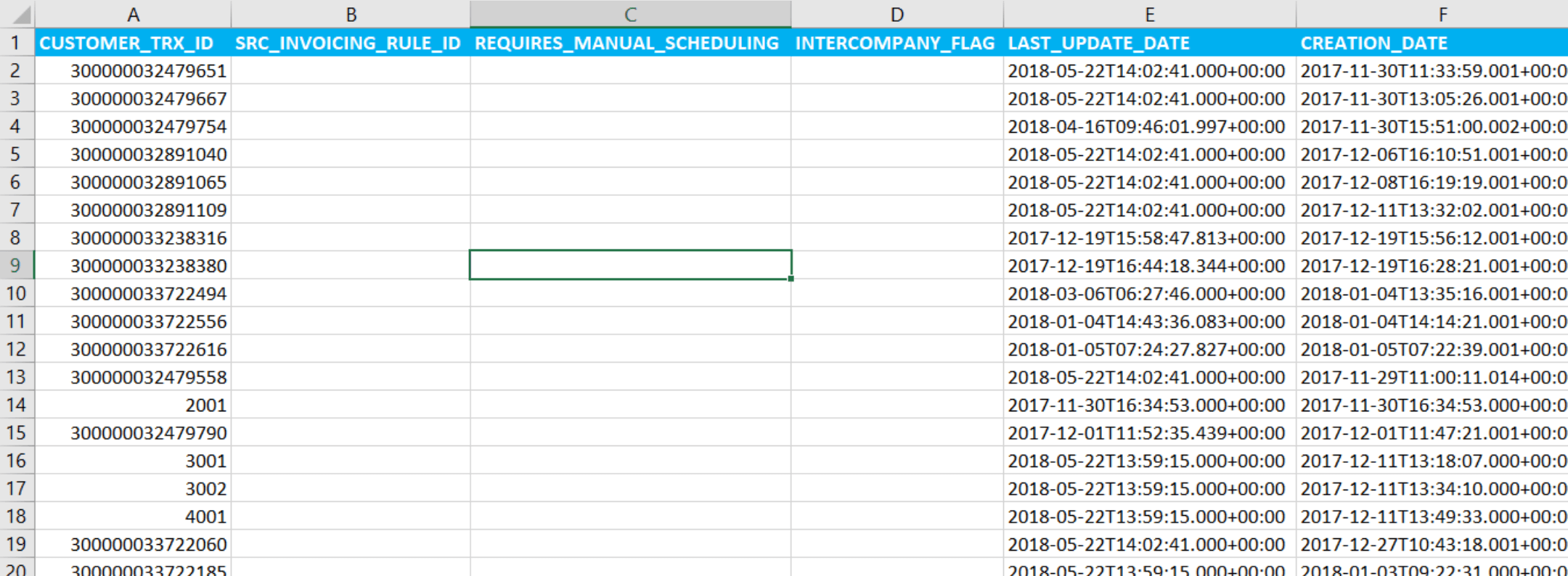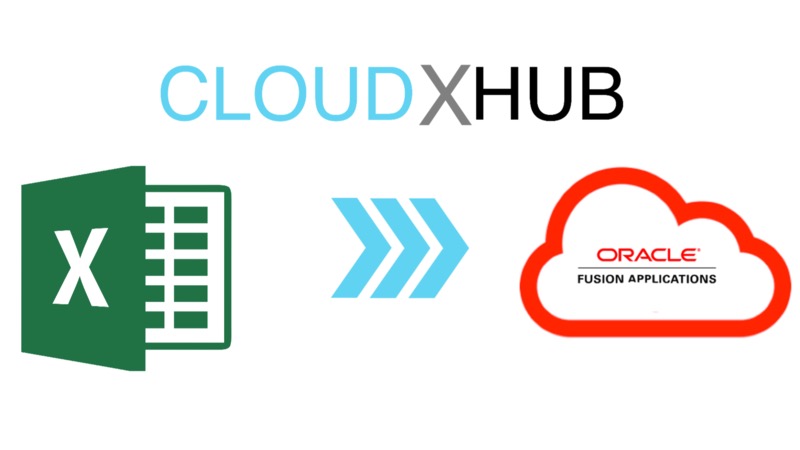CloudXHub – SQL AddIn for Excel
We’ve been using our own tools in house for a number of years to help with successful implementations of Oracle Fusion ERP/HCM. We are all implementation and technical consultants with an EBS background and immediately noticed the lack of SQL development tools. Unfortunately one barrier we are unable to overcome is the ability to INSERT or DELETE data. However we have also developed a number of Web Services templates to help with this as well. But our SQL Excel AddIn for Fusion allows use to immediately run select statements from Fusion to identify issues, check results and write quick one time reports.
CloudXHub has developed a simple, yet rapid SQL tool to quickly run SQL against Oracle Fusion tables. Without the need to create data models and reports, which makes troubleshooting data issues and report writing much quicker. Results are extracted directly into Excel with no additional formatting. Results are from the live data with zero delays.
Connections are made with Oracles standard Web Services, meaning the connections are made using the users own credentials securely.
- Increase productivity
- Reduce development time
- Quick and Easy to Deploy
- Secure with Oracle Fusion Username and Password
Beautifully integrated into Excel
Our AddIn is integrated directly into the Excel Ribbon. Meaning its there when you want it.
A simple user interface
An easy to use, simple user interface. No complex setup or instructions needed. Simply add your environments, enter your SQL query and press run SQL. Easy Right? Only environment/pod details are saved in the plugin and not your usernames and passwords, meaning no compromise to security.
Results Returned in Excel
Results are returned directly into Excel immediately. No hassle, no fuss. Just simply straight into excel without the need of exporting, scheduling a job. Couldn’t be any simpler.