- Complete all mandatory fields within the CloudX- Simple Invoice Tab, marked with an astrix (*)
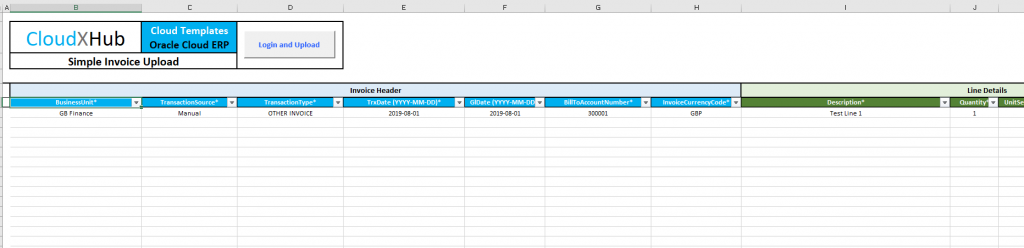
2. Click on Login and Upload and enter your Oracle Cloud Username and Password
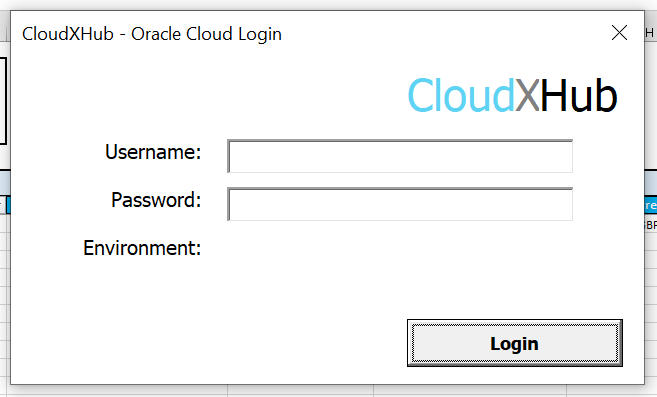
3. The process will now upload the invoices to Oracle Cloud ERP, successfully uploaded invoices will be displayed with a tick and failed will display a red X. If successful the invoice number will be returned in column M. If failed, the error message of why the process failed will also be in column M.